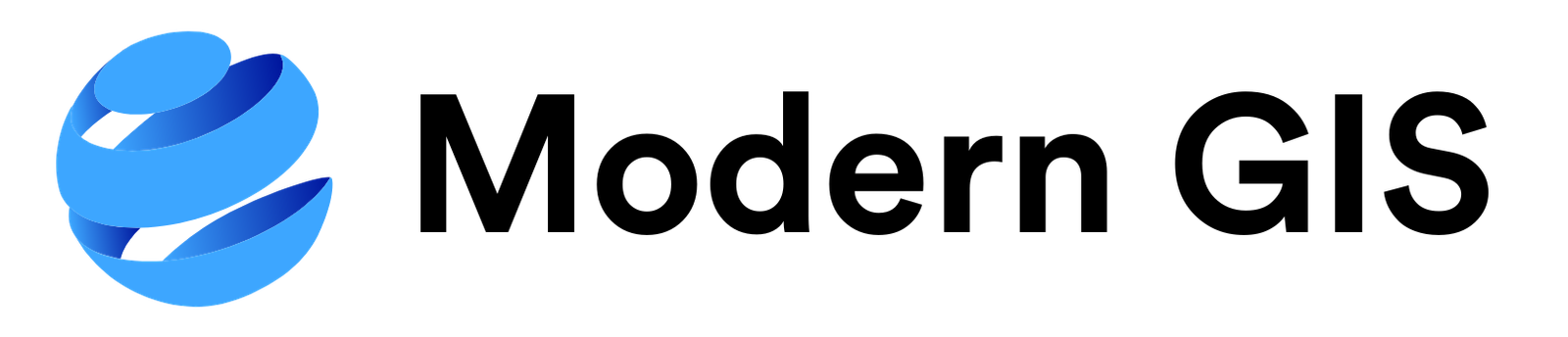This beginner-focused course introduces the foundational tools and techniques of modern GIS, providing learners with a comprehensive understanding of key technologies such as QGIS, spatial SQL, Python, command line tools, web GIS, and cloud-based workflows. Designed for those new to geospatial analysis, the course emphasizes practical, hands-on learning to build confidence and expertise. Whether you’re exploring GIS for the first time or looking to enhance your skills for professional applications, this course offers a clear, approachable path to success.
What You Will Learn
- Master the core features and functionalities of QGIS for geospatial analysis
- Learn spatial SQL and Python to perform advanced queries and automate workflows
- Utilize command line tools for efficient geospatial data processing
- Explore web GIS platforms to create and share interactive maps
- Understand cloud-based GIS workflows for scalable and collaborative projects
- Apply geospatial techniques to real-world scenarios in urban planning, agriculture, and disaster response
Curriculum
- 5 Sections
- 50 Lessons
- Lifetime
- Modern GIS with QGIS20
- 1.1Video: Introduction to QGIS30 Minutes
- 1.2Working with Open Source GIS10 Minutes
- 1.3QGIS Features and Functionality
- 1.4Data Integration in QGIS10 Minutes
- 1.5Automating QGIS with Python10 Minutes
- 1.6Plugins in QGIS10 Minutes
- 1.7Exercise 1: Getting Familiar with the QGIS Interface3 Days
- 1.8Exercise 1 Video Guide10 Minutes
- 1.9Exercise 2: Basic Vector Analysis in QGIS3 Days
- 1.10Exercise 2 Video Guide
- 1.11Exercise 3: Performing a Spatial Join in QGIS3 Days
- 1.12Exercise 3 Video Guide10 Minutes
- 1.13Leave a review!5 Minutes
- 1.14Exercise 4: Loading a DEM Raster File and Creating Contour Lines in QGIS3 Days
- 1.15Exercise 4 Video Guide10 Minutes
- 1.16Exercise 5: Using QGIS Model Designer3 Days
- 1.17Exercise 5 Video Guide10 Minutes
- 1.18Quiz 2.1 – Modern GIS with QGIS30 Minutes13 Questions
- 1.19Essay 1
- 1.20Essay 2
- Geospatial Python and Spatial SQL21
- 2.1Video: Python and Spatial SQL in Modern GIS30 Minutes
- 2.2Python and Spatial SQL: Pillars of Modern GIS15 Minutes
- 2.3The Role of Python in Modern GIS15 Minutes
- 2.4The Role of Spatial SQL in Modern GIS15 Minutes
- 2.5Core Libraries and Tools in GIS15 Minutes
- 2.6Integrating Python and Spatial SQL in Modern GIS15 Minutes
- 2.7Exercise 1: Creating a Python Environment Locally Using pip and VSCode3 Days
- 2.8Exercise 1 Video Guide10 Minutes
- 2.9Exercise 2: Setting Up PostGIS via Docker Compose and Connecting to QGIS3 Days
- 2.10Exercise 2 Video Guide15 Minutes
- 2.11Exercise 3: Integrating DuckDB with QGIS Using QDuckDB3 Days
- 2.12Exercise 3 Video Guide15 Minutes
- 2.13Exercise 4: Running Fundamental Commands in Geopandas and Leafmap3 Days
- 2.14Exercise 4 Video Guide15 Minutes
- 2.15Exercise 5: Running Basic Spatial SQL Commands in QGIS3 Days
- 2.16Exercise 5 Video Guide15 Minutes
- 2.17Exercise 6: Using Python in QGIS and Connecting to PostGIS with Geopandas3 Days
- 2.18Exercise 6 Video Guide15 Minutes
- 2.19Quiz 2.2: Python and Spatial SQL30 Minutes11 Questions
- 2.20Essay 13 Days
- 2.21Essay 23 Days
- Command line fundamentals18
- 3.1Video: Command Line for GIS15 Minutes
- 3.2The Command Line Foundations for GIS10 Minutes
- 3.3Leveraging GDAL for Geospatial Data Operations10 Minutes
- 3.4Command Line Tools and Ecosystem in GIS10 Minutes
- 3.5Advantages of the Command Line for GIS10 Minutes
- 3.6Exercise 1: Navigating the File System3 Days
- 3.7Exercise 1 Video Guide10 Minutes
- 3.8Exercise 2: Inspecting Data with CLI Tools3 Days
- 3.9Exercise 2 Video Guide10 Minutes
- 3.10Exercise 3: File Format Conversion3 Days
- 3.11Exercise 3 Video Guide10 Minutes
- 3.12Exercise 4: Automating a Workflow with a Script3 Days
- 3.13Exercise 4 Video Guide10 Minutes
- 3.14Exercise 5: Automating CSV to GeoParquet Conversion with GDAL3 Days
- 3.15Exercise 5 Video Guide10 Minutes
- 3.16Quiz 2.3 Command Line10 Minutes13 Questions
- 3.17Essay 13 Days
- 3.18Essay 23 Days
- Web platforms for modern GIS15
- 4.1Video: Leveraging Web GIS20 Minutes
- 4.2The Role and Purpose of Web GIS10 Minutes
- 4.3Core Technologies in Web GIS10 Minutes
- 4.4Managing Geospatial Data in Web GIS10 Minutes
- 4.5Building vs. Using Pre-Built Web GIS Tools10 Minutes
- 4.6Challenges and Best Practices in Web GIS10 Minutes
- 4.7Exercise 1: Identifying and Applying Web GIS Use Cases3 Days
- 4.8Exercise 2: Understanding Core Technologies in Web GIS3 Days
- 4.9Exercise 2 Video Guide15 Minutes
- 4.10Exercise 3: Building vs. Using Pre-Built Web GIS Tools3 Days
- 4.11Exercise 4: Building a Simple Web Map with MapLibre and a Filter Widget3 Days
- 4.12Exercise 4 Video Guide15 Minutes
- 4.13Quiz 2.4: Web GIS10 Minutes10 Questions
- 4.14Essay 13 Days
- 4.15Essay 23 Days
- Cloud-native computing for modern GIS17
- 5.1Video: Cloud-native geospatial and data processing30 Minutes
- 5.2Understanding Cloud-Based Geospatial Processing15 Minutes
- 5.3Cloud Service Models for Geospatial Workflows15 Minutes
- 5.4Distributed Computing for Geospatial Data15 Minutes
- 5.5Cloud-Native Geospatial File Formats and Efficient Data Access15 Minutes
- 5.6Exercise 1: Understanding Cloud-Native GIS Architectures3 Days
- 5.7Exercise 2: Cost Optimization Strategies for Cloud GIS3 Days
- 5.8Exercise 3: Querying Public Geospatial Datasets via DuckDB3 Days
- 5.9Exercise 3 Video Guide15 Minutes
- 5.10Exercise 4: Processing Raster Data via Rasterio from AWS3 Days
- 5.11Exercise 4 Video Guide15 Minutes
- 5.12Exercise 5: Automating Geospatial Data Pipelines with Wherobots3 Days
- 5.13Exercise 6: Distributed Raster Processing with Docker and GDAL3 Days
- 5.14Exercise 6 Video Guide
- 5.15Quiz 2.5: Cloud15 Minutes11 Questions
- 5.16Essay 13 Days
- 5.17Essay 23 Days
Matt Forrest is a seasoned geospatial professional with over a decade of experience in geospatial technology and data analysis. He currently serves as the Director of Customer Engineering & Product Led Growth at Wherobots, where he focuses on enabling organizations to leverage modern Geographic Information Systems (GIS) and spatial SQL to enhance their operations and advance their capabilities.
Throughout his career, Matt has been dedicated to promoting the use of open, interoperable, and standards-based geospatial technologies. He shares his expertise through his LinkedIn, YouTube, and his website, where he offers tutorials, resources, and insights into modern GIS practices.
Matt is also the author of "Spatial SQL" a comprehensive guide designed to help readers progress from SQL novices to spatial SQL experts.
His commitment to advancing geospatial knowledge is further demonstrated through his active presence on LinkedIn and YouTube, where he shares weekly tips, tutorials, and insights on modern GIS and geospatial analysis.
With a passion for all things geospatial, Matt Forrest continues to be a leading voice in the field, helping individuals and organizations harness the power of modern GIS technologies.